April 1, 2024 by Mulberry Maids
 Now that working or going to school from home has become more commonplace in our culture, the need to clean your electronics is likely higher than it used to be in your house. From laptops and tablets being used the majority of the day, and other electronics throughout the home, such as phones and remotes, keeping them clean and sanitary is really important.
Now that working or going to school from home has become more commonplace in our culture, the need to clean your electronics is likely higher than it used to be in your house. From laptops and tablets being used the majority of the day, and other electronics throughout the home, such as phones and remotes, keeping them clean and sanitary is really important.
As the best local home cleaning service around, we deal with cleaning homes on a daily basis, and are very experienced in the best and most efficient ways to clean items in your home.
Keep reading on to learn how to quickly and easily clean electronics in your home, from dusting your screens to sanitizing your cell phone!
Why is it important to clean your electronics?
Cleaning your electronics is an important step in making sure that your home is kept clean and decluttered. Electronics get touched all day long, many times by many different hands, so it is always good to keep them consistently cleaned.
Healthy Living
Electronics are usually pretty high touch items, and can harbor many different germs or types of bacteria. Additionally, large items, such as TV’s can collect tons of dust which will negatively affect air quality in your home.
Lastly, cleaning anything in your home will help you to reduce stress. Having clean items in your home, as well as decluttered spaces, will make it that much more pleasant to be in.
Better organization
Cleaning anything in your home will almost by default lead to better organization and less clutter. It is really hard to clean something, without getting it put back in the right place in your home. This is a win-win, as you will then have cleaned an item or area that needs it, as well as decluttered a space in your home.
How do I clean the main electronics in my home?
Cleaning electronics in your home is pretty easy, and will just vary by a little bit depending on what you are cleaning. One of the biggest things will be dusting, especially for large screens like TV’s and computer monitors, as well as sanitizing high touch items like remote controls and cell phones.
Screens
When cleaning TV screens and computer monitors, it is best to remember that less is more, and to keep things simple. For the majority of the time, a dry microfiber cloth will be sufficient to do the job. Use the microfiber cloth to gently wipe the screen, making sure not to push too hard. If there are stains or other residue on the screen, you can very lightly wet the microfiber cloth with some distilled water to help wipe things away. If that still is not enough, you can add a very tiny amount of dish soap to the water.
Make sure to never use any chemicals or cleaning sprays on screens, and to never spray anything directly on them.
For the area around the screen, such as a TV stand or desk, you can use your microfiber cloth and an all purpose solution to effectively clean. Don’t forget to clean the exterior parts of the screen, as they can easily collect and build up dust.
Cell Phones
Cell phones are likely the highest touch electronics that we own. No matter the day, we are touching them constantly, as well as setting them down in random places. Fortunately, cell phones are really easy and quick to clean. Simply grab a microfiber cloth and a soap and water mixture to moisten the cloth. You can then wipe the phone down for a quick cleaning.
If you would like to sanitize it, you can use a sanitizing wipe, or use your own mixture of choice with vinegar or alcohol. Be advised, these solutions and wipes can break down protective coatings on screens.
Keyboards
There are many ways to clean a computer keyboard depending on what needs to be cleaned. For keyboards that have a bunch of dirt or gunk build up, simply turn the keyboard upside down and try to let gravity do the trick to shake out excess debris. You can also use a brush to help get dirt and dust out of the small spaces. Another trick is to use compressed air to blow out the gunk. You can even try to vacuum the keyboard with a soft brush attachment to help pull out dust and debris.
Once the debris and grime is out of the keyboard, you can clean the top of it. Grab a microfiber cloth and some rubbing alcohol. Lightly damp the cloth and use it to wipe the keys and surfaces of the keyboard, making sure that you don’t apply too much pressure. Make sure that the cloth is only lightly damp, as excessive moisture can harm the keyboard.
Remote Controls and Other High Touch Items
Remote controls, and other high touch electronics should be cleaned on a regular basis, and luckily are very easy to clean. Similar to other electronics, you will want to grab a clean microfiber cloth and make a soap and water mixture. Take the batteries out, and then simply dip the cloth into the water mixture and wipe down the remotes. This can also be done for high touch areas as well, such as light switches throughout the home.
You can also sanitize remote controls with a sanitizing wipe or spray. Lastly, you can take a look at the buttons to see if there is any stuck in dust or debris. You can use a toothpick to remove anything that is stuck inside.
Power Strips, Chargers and Cords
If you work from home, you will likely have a build up of additional power strips and chargers and cords. To get started cleaning these things, start by unplugging anything from the outlet. For a power strip, you can then vacuum it with a soft vacuum attachment head and also flip it over to gently tap dust and debris out of it. Once all of the dirt and debris is off the power strip or cord, you can grab a clean microfiber cloth and a mixture of soap and water. Dip the cloth into the mixture, and wipe down the item. Use a dry cloth to wipe it dry before plugging it back into the wall.
A local home cleaning service that puts the customer first!
Your complete satisfaction is our main goal at Mulberry Maids. Starting with our all-star office staff who can help answer any questions you have, get you on our schedule with whatever cleaning service you are in need of, and always being available for any concerns that you have, is one way that we ensure happiness among our clientele. Our cleaning teams are equally matched as well. From only hiring the best service oriented individuals in the local area to a comprehensive training program, we strive to provide the top home cleaning service around.
Reach out to us 7 days a week at (970) 460-4298 with a text or call, or simply get signed up for your next cleaning directly on our booking page. Thanks for stopping by, and hope to hear from you soon!