January 31, 2024 by Mulberry Maids
 While we have been in the digital age for quite some time now, the covid pandemic took things to a new level. Between more people working from home than ever before, and people feeling the itch to travel at record rates, digital clutter has followed along for many. From an excess of travel photos to all of your work on one computer at home in your office, digital clutter is likely an issue for you.
While we have been in the digital age for quite some time now, the covid pandemic took things to a new level. Between more people working from home than ever before, and people feeling the itch to travel at record rates, digital clutter has followed along for many. From an excess of travel photos to all of your work on one computer at home in your office, digital clutter is likely an issue for you.
Luckily, just like physical clutter in your home, digital clutter can be managed with some simple techniques applied on a consistent basis. As the local pros, we are what come to mind for many when they ask the question “who offers the best home cleaning services near me”, which makes us uniquely qualified to guide you through your digital decluttering process.
Stay tuned and read on for some helpful insights on decluttering a different type of space in your home!
What is digital clutter and how can I manage it?
Similar to physical clutter, digital clutter can be classified as excess things on your computer or phone. Taken one step further, the digital clutter can also be stored off of your phone or computer, such as photos in the cloud, that still clutter up your digital landscape. Managing it is surprisingly similar to managing physical clutter and routine cleaning, with the theme of consistency being super important for ongoing maintenance.
As we are a cleaning blog first and foremost, it would be foolish for us to recommend anything other than cleaning as the first step towards dealing with your digital clutter. In this case, the cleaning will likely be starting at the main room where digital clutter builds up the most – your home office.
Home Office
Before you can tackle the clutter that has built up in the digital world, focus on cleaning your main work spaces, which for most people will be a home office. A solid deep cleaning of the space will go a long way in being able to focus on your work and productivity, which will help to aid in the process of cleaning up some of the digital clutter.
Assuming you have not cleaned your home office for a while, you will likely want to do a full deep cleaning. This will be an indepth cleaning, decluttering and organizing of your space. Before you should do any cleaning, make sure to go through the room to do a thorough organization and declutter. This will not only make the act of cleaning easier and more effective, it will give you a better space to get work done each day.
To get started, grab an all purpose spray of your choice, a handful of microfiber rags, and a vacuum cleaner, and broom and mop if you have hard flooring. If you have a rug that is always in the way when cleaning your floors, consider getting an under rug gripper to make the process of cleaning your office easier.
Once you are ready to clean, start by dusting from top to bottom, and left to right. This will help to ensure that nothing is missed in your room. If you have high ceilings or a ceiling fan, a high duster will help to make the job easier. Once you have dry dusted, use your all purpose spray for any additional dusting that is still needed, or for any built up grime or stains. Make sure to focus on the baseboards, window sills and door frames with your wet wiping, as well as light switches, outlet covers and other miscellaneous electronics such as computer monitors and chargers.
Finish everything up with a solid sweeping and mopping of the floor, or vacuuming if it is carpeted. Once you have given the room a solid deep cleaning, make sure to do some routine cleaning every couple of weeks to keep the clutter and dust from building back up.
Desktop
Now that you can sit down and focus on the digital cleaning, the desktop of your computer or phone is a great place to start. With so many apps and programs at our fingertips, it is so easy to build up a cluttered home screen. Depending on what you need quick access to, aim to clean up your phone’s home screen to one screen, and ideally trying to not allow it to be full.
If you have a job that requires quick access to numerous programs or applications, you can group things together by category on your phone. For example, if you need to log into a couple complimentary apps, you can have them grouped in the same spot, instead of taking up two locations on the screen. For programs and apps that you do not often use, it is better to fully remove them from your home screen. They will still be accessible, but they won’t be cluttering the main screen that you look at each day. The less you have in front of you each time you open your computer or phone, the less cluttered you will feel.
Internet Browser Tabs
Browser tabs are likely one of the biggest sources of clutter on your screens. It is really easy to keep multiple tabs open at once, in different windows. This is sometimes necessary depending on what you are working on, but you should strive to cut down the number of open tabs at any given time. You can always bookmark sites to come back to when needed in the future. By cutting down the open tabs, you will be more focused and less distracted each time you get online.
Photos
Photo buildup is another culprit of digital clutter, as it has become commonplace to take multiple photos throughout the day. Gone are the days of rolls of film limiting the pictures, it is now virtually endless to how many photos can be taken. Luckily, technology has helped immensely in dealing with all the photos. Depending on what device you take the picture with, it is likely that it is instantly backed up into a cloud type storage. If you don’t have too many photos, then this is a good easy solution, as it will group the pictures by date, and will even have the location the picture was taken.
Even the best cloud photo backup will not be enough though when you have thousands upon thousands of photos. Going through the pictures to find what you are looking for will be a headache, and you will likely be paying a monthly fee to store that many. One way to combat the buildup of excess pictures is to set aside time each month to go through the previous month’s photos. Not only will this help to slim down your collection to the best pictures that you will like to keep, it will give you an opportunity to review your past month – being able to see all the cool things you did, places you visited, and people you spent time with, will be a fun and healthy way to look back on the past month. Remember, the more you slim down your photos, the easier it will be to go back through to find the photos you are looking for, or to just remember some good times.
For non-phone pictures, you need to be a little bit more disciplined. While many cameras will still connect with wifi or cables, it will likely be an additional step to getting them onto your computer or backed up in cloud storage. Once it is on the computer, going through the photos at the end of each month will really help to organize all the pictures you have.
Just like dealing with physical mail, email never stops! Between emails that matter, promotional email, and work and personal emails, there is an onslaught into our inbox daily. One of the best ways to deal with it is with specific folders that you can move email into. You can have all different categories depending on your needs, but having a few categories can really help to quickly organize your emails as they come in. Dealing with email is an ongoing battle, and you have to be diligent to stay on top of it. Deleting junk mail is best done right away, and not put off to build up. If you are on top of things and have good organization with email folders, you should be able to keep a clean and tidy inbox on a consistent basis.
Downloads
Just like photos, emails, and excess open internet browser tabs, downloads can build up really quickly on both your computer and phone. One way to tackle this is to delete unneeded downloads right away, or to go through the past month of downloads to delete anything that is not needed.
Preventing the Buildup
As with everything that is cleaning related, consistency is key! All of these things will take a good routine to implement effectively, but it will get easier with time. Once the right steps are in place, then you won’t need to spend much time each month on decluttering your digital life. Once things are out of control, it will take more time and effort to get them in control again.
Mulberry Maids is the answer to your question “Where can I find the top home cleaning services near me”!
Whether you’re in need of a quick deep cleaning before your last minute visitors arrive for the weekend, or you are sick of cleaning yourself and need a weekly recurring cleaning service, Mulberry Maids is your local go-to company. From superior customer service to a cleaning team that thrives on caring, we are here to tackle all of your cleaning needs.
So instead of rushing over to pick up your kids at Fort Collins High School so you can get home to clean, take a break with your family to grab a nice dinner out. Leave your unwanted chore list to us instead!
Give us a call or text anytime, or visit us online for a quick quote, or to get your next cleaning on the books in less than a minute! Thanks for reading, and talk soon!